Electric Guitar:
Purple (Acustica Audio)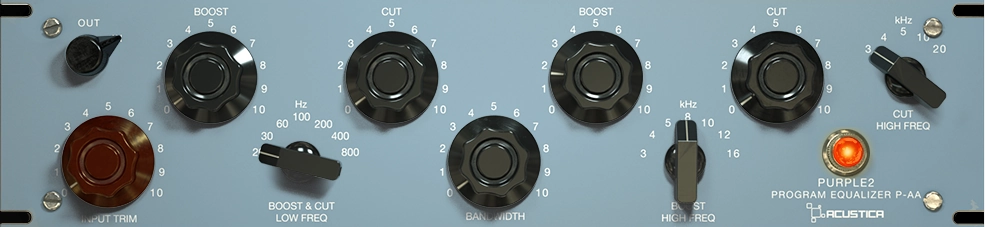


– TLDR Notes:
Top choice for electric guitar.
“In” turns EQ on, Orange light on means pre is on.
Purple consists of vintage Pultecs and the modern Warm Audio clone (The light blue AA version), and they are all great.
Works especially for for electric guitar tone shaping with their pleasant mid boosts in areas like 3k and 5k where other EQs can be less pleasant.
– Review:
Some Eqs just sound like they are made for the electric guitar, and a certain iconic passive EQ sits at the top of that list for me.
Acustica Audio has done a great job sampling these vintage units, and has only improved the collection since its first iteration.
Most people are familiar with the “Pultec trick”, where you boost and attenuate the same frequency in the low end, a trick that has been used tens of thousands of times on kick drums for weight and size.
On electric guitar I’m rarely interested in big boosts in the low end, but more concerned with the all important mid-range, and specifically the frequencies that sometimes get a little bit harsh or annoying when boosted by a lot of Eqs. Those frequencies actually sound really sweet with the purple collection. Try to boost 3k or 5k on a vocal that needs those mids as well.
As mentioned, this is not just a single emulation of the classic passive EQ, but a collection including some very rare units and there really isn’t a weak one here. They all sound terrific.
Purple already sounded impressive out of the gate when it first came out, but with version 3.5 Acustica Audio included an oversampling knob that lets you choose between OFF, 8x and 16x OS. It also came with various optimization and graphics improvements.
Just remember to set it to “In” in order to turn on the EQ. You can also choose to engage the preamp if you wish.
CPU usage is not on the lightest side, but it’s fair considering the sound quality, and it shouldn’t be an issue for people with a modern or semi-modern CPU.
Highly recommended for the way it makes electric guitar sound and feel.
Pink (Acustica Audio) 
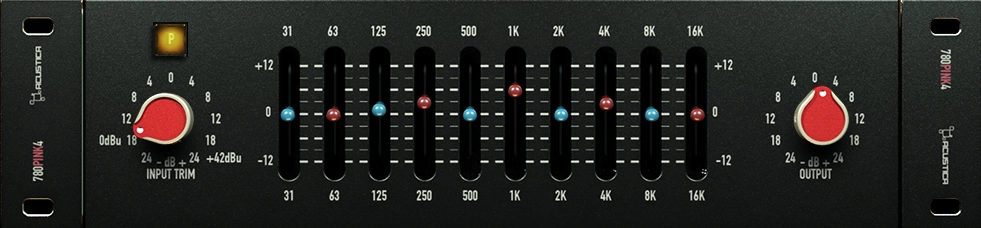
– TLDR Notes:
All-around great “American style” mixing suite that works nicely for things like electric guitar and keys.
In the top image, the red buttons that light up (to the right of the blue dB knobs) is how you select the Q-behavior in Pink4.
When those buttons are engaged (red) it means the hardware’s proportional Q behavior is engaged (Recommended most of the time as this is the behavior of the actual hardware).
This behavior results in lower boosts being broader and bigger boosts being narrower.
When this function is not turned on (default setting) it’s a more traditional constant Q behavior.
– Review:
There are two ways to evaluate an analog emulation; You can focus on the degree to which it authentically nails everything about the original unit, or you can judge it by prioritizing its overall usefulness in a real world mixing scenario.
In case of Pink, I’d say that the biggest strength is not so much as a dead-on emulation but more as a complete and effective all-around mixing tool, that may in fact, dare I say it, be more versatile than it’s source of inspiration!
It has some API vibe for sure, and you can immediately tell it apart from say the Neve inspired Gold suite, or Lime, but it also has a certain old school vibe to it, a touch sweeter and gentler than some might expect from this particular emulation. And that’s actually a good thing in my book, as there are very few things where this suite of plugins simply wouldn’t work.
It feels like a sweet spot in between Neve and SSL in a way, lending itself well to melodic elements like electric guitar and piano, and with Pink you get a perfect balance between control and analog simplicity and sound.
Unless there is a specific problem with a guitar sound, where you may want a surgical graphical EQ, what I look for in EQ and preamp is a sound that both feels and sounds good with minimum effort.
That means non-harsh highs, sweet sounding mids that can also be aggressive when boosted, and a handy low cut filter.
Pink 4 provides just that, and I appreciate how you can go for the original hardware’s Q behavior or a more tradition one.
When the Q buttons (located to the right of the blue dB knobs) are engaged (red) you get the hardware’s proportional Q.
What that means is that lower boosts are broader while bigger boosts become narrower.
When this function is not turned on (default setting) it’s a more traditional constant Q behavior. A small gripe is that it would have been more natural to have this button turned on by default for the truest emulation.
A nice choice of compressors, excellent Eqs and preamps, all very pleasing visually as well, and over-all this package qualifies for a desert island plugin suite.
Vibe 550A (STN)
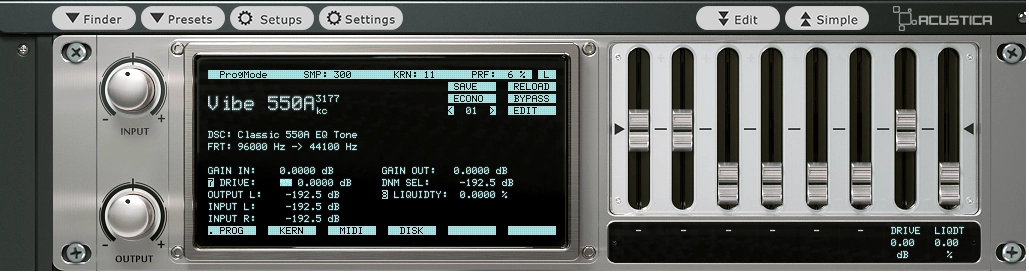
– TLDR Notes:
This API color program works extremely well on guitar. Can be used on it’s own or after an EQ such as the Waves API-560.
Found in N4’s Finder > Preamp (PRE) > Vibe 550A
– Review:
One of the things I like about Nebula technology is that you can be lucky and find gems like this at very affordable prices. Libraries that sneak under the radar but have great sonic value.
For some reason no one (or very few) talks about this little library, and yet every time I use it on electric guitar I’m surprised at how well that color just works.
Sure, it has no GUI, and no, you can’t tweak anything, all you can do is load the library. But it does a great job as a simple preamp color unit, either before or after the EQ of your choice. Try it for instance in conjunction with the classic Waves API-560 plugin for some great API action in the box.
I would not use it the kick or bass, as down in the low frequencies all these older Nebula libraries had some subtle ‘ripple’ until developers found a way out of it. So if you’re going for perfection the perfect application for the the Vibe 550A would be things that usually live in the mid + high range such as electric guitar.
API-560 (Waves)
– TLDR Notes:
Nice API EQ, quick and easy to use and low on CPU.
As a tip, try inserting the API color program “Vibe 550A” from STN is after it.
– Review:
This API endorsed plugin has long been one of the preferred weapons of mixing professionals, and it has several things going for it; the classic 10 bands of the Api 560, the lightweight CPU footprint, the classic look and the effectiveness of the sound.
I’ve tried some API emulations that hardly changed the sound even with significant boosts, and I wasn’t a huge fan of that as I want my API to be pretty responsive.
The API-560 from Waves nails this aspect, providing highly responsive action which makes for easy, quick and intuitive mixing, exactly what you’d expect from a 560 emulation.
The curves are well-modelled and looking at the curves in a frequency analyzer they are sensible (I’ve see plenty of erratic, weird curves from plugins that must be emulated from faulty devices out there), true to hardware behavior and make sense – they give you what you’d want and expect from the selected frequencies in an API 560.
The plugin is really self-explanatory, although you may want to make sure “analog” is off (top right switch), especially if you have the plugin on a loud track or if you use a lot of instances, as this simply engages the analog modeled hiss that can add a nice subtle touch in small amounts, but also has the potential to build up too much over the course of a project.
I especially like this EQ for clean, strat type guitars that I want to quickly and effectively position in a mix, and I also recommend trying out an instance of the “Vibe 550A” for N4 from STN (mentioned above) inserted after it, a really nice combo.
bx_console Focusrite SC (Brainworx)

– TLDR Notes:
Good for smooth jazz / instrumental smooth pop.
Not very aggressive EQ but still opens up nicely and gives some polish. Clean sounding console. The compressor is a smooth VCA soft knee comp.
The high pass and low pass filters are the yellow knobs placed center-top of the channel strip. The small yellow light to the left of those knobs indicates that the filter is on.
The “Link” button (top left corner) engaged means the compression is applied evenly in both channels of a stereo signal. If “Link” is off it’s dual mono compression.
– Review:
This is a nice channel strip officially sanctioned by Focusrite.
The origin story begins with George Martin and his wish to have a clean, low noise wide bandwidth console which Neve then built for him in the 1980s.
They only made 10 Focusrite Studio Concoles and Brainworx should be commended for getting their hands on one and making it accessible to the world as a plugin.
Users of other offerings from the bx_console line should be familiar with the Brainworx’s patented Tolerance Modeling Technology, TMT, implementing small variations in the 72 channels here, and it’s hard to argue with the idea behind this concept in analog console modeling.
This is a plugin that grows on you with use. I found that once my eyes got used to the layout, I really enjoyed using this one on classical guitar parts, as well as clean and jazz guitar.
If you have a guitar part that needs some compression without sounding obviously and aggressively compressed the compressor here is a gentle and sweet option.
The gentle nature of the compressor is perfectly in line with the broad and musical curves of the EQ section.
There is a hi-fi quality to the sound overall, but I wouldn’t call it sterile. It’s a smooth and musical variation of hi-fi.
The bx_console Focusrite SC would not be the first console I reach for when it comes to tone-shaping heavy metal guitars and that’s okay.
Just because it’s a channel strip doesn’t mean it will or should be a perfect fit for everything. If you play around with the plugin and familiarize yourself with its sound you begin to appreciate its strengths.
Pop (Airwindows) – Free

– TLDR Notes:
Can be inserted on guitar lines that need to pop out more.
– Review:
If we look at compression in two basic categories, Compression for dynamic controll and compression for effect, this plugin fits in the latter category.
The compressor was designed to be overstressed to get an effect like the Allen & Heath mini-limiter used on some 1980s Genesis and Phil Collins songs: the huge attack, the way that little subtleties jump boldly out of the mix.
As per usual with Airwindows it has no GUI, and the controls here are few and very simple.
Just insert it on a guitar track, dial the ‘Intensity’ to taste and that’s it.
Free but with a patreon option as well.
Blockfish (Digitalfishphones) – Free

– TLDR Notes:
For many years considered the best free compressor. This antique classic from the early 2000s works well to squash clean or cleanish guitar sounds to give them an unapologetic compressed sound.
OS not needed unless “Saturation” knob is used. In that case OSx2.
– Review:
Ask your great, great, great grandfather about his favorite free compressor plugin, and he’ll probably tell you a long emotional story about Blockfish from Digitalfishphones.
You may be wondering why I would include this in the handbook. After all hasn’t this 32 bit fossil long been surpassed by other compressor options, free and paid?
Well, in some ways sure, but this one always had one thing going for it which was a certain character. And to this day the action is still unique.
No, it’s not the best dynamic leveler out there when somewhat transparent gain reduction is needed, but it has a special sound on electric rhythm guitar when you smash it that often works great in a mix. Try it on clean or cleanish electric guitar for pop, pop-rock, disco or funk.
It doesn’t sound analog, and it doesn’t have to, because it still offers sonic value when used boldly on guitars in the right context.
It’s like the plugin is saying “I’m digital and I’m proud” and still works at high compression levels as a sonic effect.
If the saturation knob is used, Osx2 is advised, which is not an option in the plugin itself but has to be done in your DAW if possible or via something like DDMF Metaplugin.
Reverb / Poor Plate (Free) (Vacuumsound)
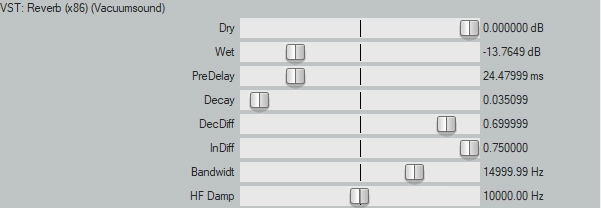
– TLDR Notes:
Free but hard to find. Good light, simple reverb to insert on guitars. Does the “short decay on guitars” trick nicely.
– Review:
I like this lightweight little free vst reverb both for the sound and the workflow speed involved. It doesn’t have a GUI, but I can quickly just load it as an insert on certain guitar tracks, and I use it mainly for a trick a learned from Bob Owsinski, which is a very short decay reverb on a panned mono guitar and sometimes a little predelay to create kind of a slapback reverb.
Typically used on rhythm guitars.
Some reverbs don’t do really short decay times very well, but this handles that task perfectly, there’s a naturalness to the sound and it has low CPU consumption.
For the “short decay time on guitars” trick this free one is really all you need.
Stardust 201 Tape Echo (Cherry Audio)
– TLDR Notes:
Nicely modeled Roland Space Echo plugin. Good for interesting and atmospheric delay/reverb combo.
– Review:
Cherry Audio is mostly known for synths. They have a lot of good, interesting, well thought out virtual synths at affordable prices.
But it would be a mistake to just focus on the synths and overlook this excellent delay-reverb plugin, as you might find it to be a secret weapon on things like electric guitar and synths.
It’s clear from both the name and the look that this is modeled after the famous Roland RE-201 Space Echo.
Introduced in the 1970’s the Re-201 Space Echo quickly became a smash hit, and is still used in productions all over the world today. It ranges from nice rudimentary Sun Studio style slapback to vibey echos in conjunction with its spring reverb for great atmospheric effects.
This is an iconic effect for guitar, and as such it’s a high bar for Cherry Audio, but I was very pleasantly surprised by the sound of this emulation for the first second.
You get the warm tonal rolloffs of the original unit with this one, and it’s easy to get tasty results with the mix of echo and spring reverb as well.
If you’re feeling bold you can turn up the “Intensity” knob to overload the circuit and create those uniquely atmospheric intense echoes.
Not only does it have the features of the original Space Echo like the intensity knob, bass and treble and separate echo and reverb volume controls, Cherry Audio decided to add some nice additional ones.
We get a Sync to DAW function, always more than welcome on delay plugins, selectable stereo/mono modes, a “motor kill” switch, Oversampling options (1x,2x or 4x OS), a really nice modeled BBD chorus circuit and full control over wow and flutter amount, just to name some of the cool additions exclusive to the plugin.
I think this is a good approach in general when it comes to analog emulations. In other words, model the hardware but take advantage of the potential of digital to expand on the original pallet if there is ‘room’ for it. As long as the plugin stays user-friendly and intuitive.
You can also switch between a few different color schemes, which I find a bit unnecessary as the default one looks great and gives off the vibe of the original unit, but if you like your plugins to be darker for instance, you can switch to the black version.
I have nothing bad to say about this one. Highly recommended for adding mysterious, organic dreamy atmosphere to electric guitar.
ADA Flanger (Brainworx)

– TLDR Notes:
Go-to flanger for guitar. More analog sounding than standard flanger plugins.
– Review:
The A/DA Flanger was a 1970’s effects pedal and was one of the first of its type. Commercially released in the late 70’s it became renowned for its rich sound and is for many THE sound of flanger on electric guitar.
I’ve tried a lot of flanger plugins but quickly realized why this version got the official stamp of approval by A/DA founder Dave Tarnowski.
On guitar chords I like the fullness of the sound. It’s warm and usually complimentary to guitar. Another strong point is the versatility. You get anything from subtle to extreme and you can switch between the 1979 classic and the cleaner more modern sounding 2009 reissue.
Up top are some more features that Brainworx added to the plugin, most essential among them is the mix dial. But you also get a useful saturation control up there and a less useful but still welcome dial for adding in some noise. Don’t overlook these controls, located at the very top of the plugin.
I like flangers, not just for guitar, but as a general effect while some may look at it purely as a guitar effect. But most can agree that if you’re mixing guitar you shouldn’t be without a decent flanger in your toolbox, and this is the best ones I’ve tried.